How to create a Metamask wallet?
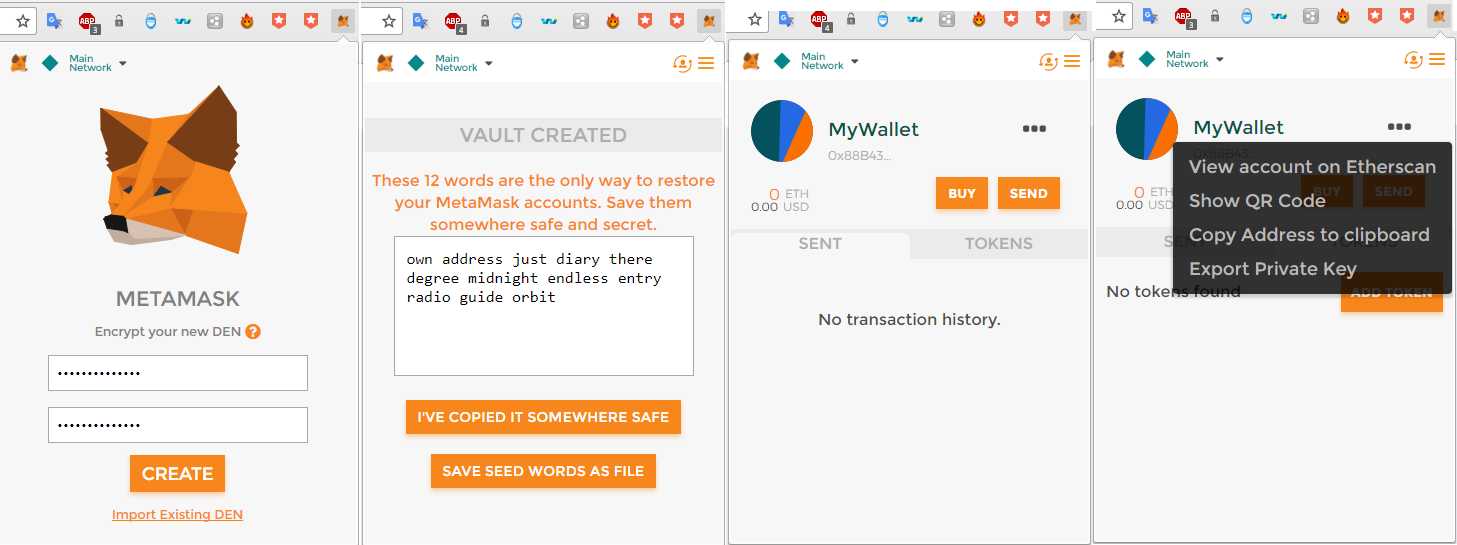
MetaMask is a cryptocurrency wallet that you can use through an app or a browser extension.
You can create Metamask in a few steps:
1. Download the MetaMask wallet at https://metamask.io/. Choose your preferred browser or mobile application to install the MetaMask extension.
MetaMask works on iOS and Android native apps along with Chrome, Firefox, Edge, and Brave.
2. Install MetaMask wallet. Click on the MetaMask extension and choose the “Get Started” button.
If you have a wallet already, you can import it.
3. Create a new MetaMask wallet
Click on “Create a Wallet” and in the next window click on “I agree” if you would like to help improve MetaMask or click on “No Thanks” to proceed.
4. Choose a suitable strong password for your wallet.
5. Get the seed phrase and store it in a secure place.
Click on “Click here to reveal secret words” to see the seed phrase.
Push on the “Next” button.
6. Confirm your seed phrase.
For this, you should click on each word in the order in which the words were shown on the previous screen. Click on “Confirm” to continue.
Your MetaMask wallet has been created successfully.
To access your wallet click on the MetaMask icon at the top-right-end corner of your browser.
To write comments, you need to register or log in