How to register on Binance?
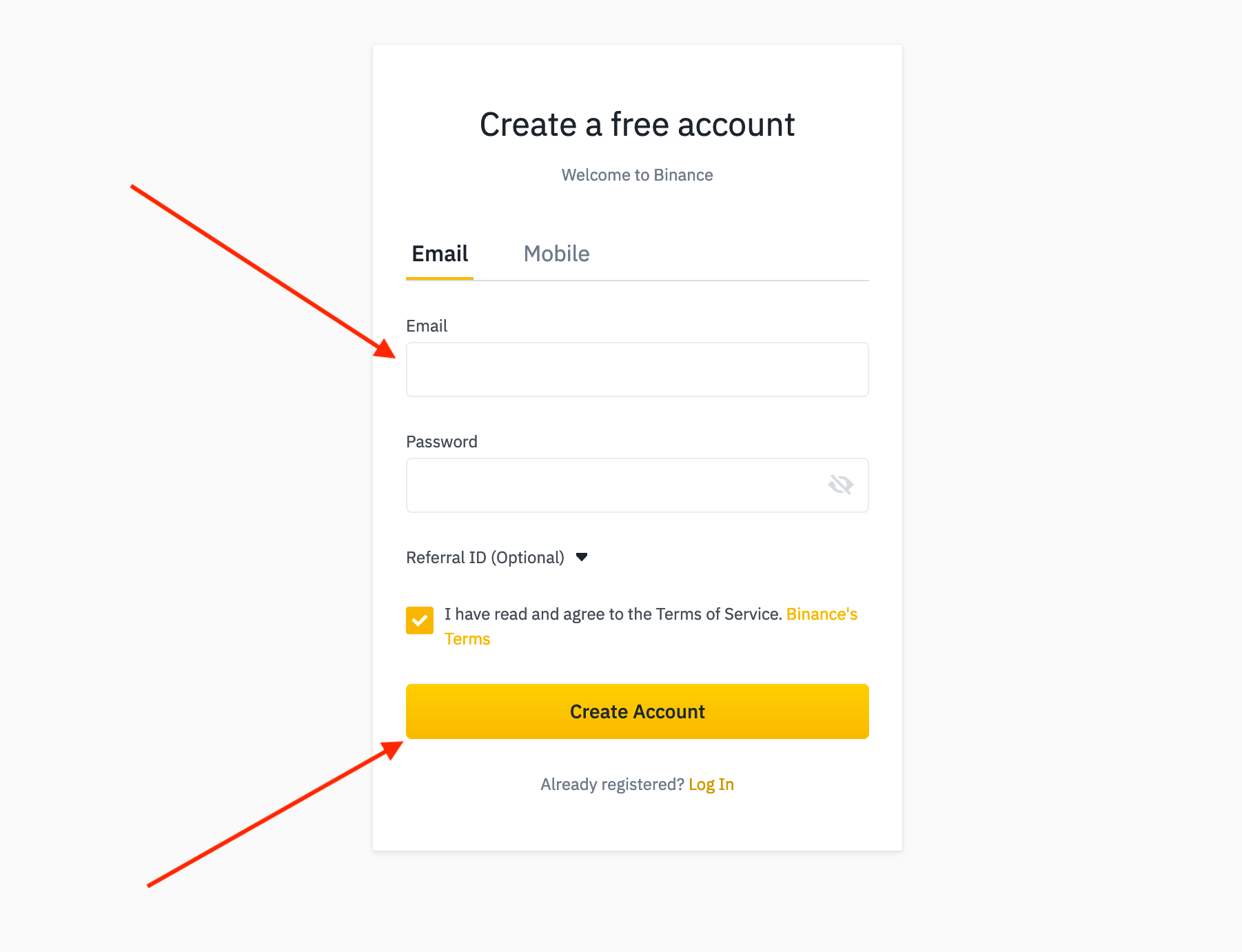
To register on the Binance platform, go to the main page of the website https://www.binance.com/
- In the top menu, on the right you will find the “Register” button.
- During the registration process, you will need to fill in 3 fields: email/ phone number, password, check the checkbox, agreeing to the rules of the platform.
- After that, click the "Register" button.
- The platform will ask the new user to pass protection from the robot. To do this, you will need to collect the puzzle by moving part of it.
- After that, you will be taken to the page "Registration Successfully Completed"
Also don't forget to verify your email. Check your mailbox. In the letter from Binance, you will find the “Verify Email” button, just below – a confirmation link.
After confirmation, you will be taken to the page "Account activated successfully!". After that, it will be possible to log in to the website and pass account verification to be able to use all the functions of the platform.
To write comments, you need to register or log in